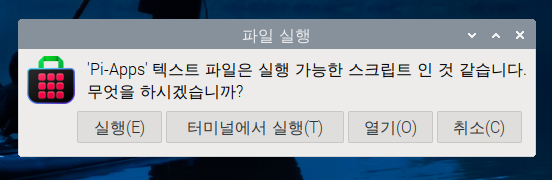To install SteamCMD on Raspberry Pi, you need box64 or box86. The easiest way to download box64 and box86 is to use an app called pi-apps. Open a terminal using Remote Desktop Connection (xrdp) or a connected monitor and enter the highlighted parts (commands). 1. Download the Pi-Apps install file wget https://raw.githubusercontent.com/Botspot/pi-apps/master/install 2. Download Pi-Apps cat instal..